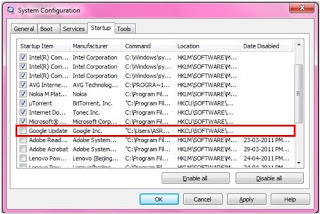Use your browser's Incognito (Private) mode for Three Important Reasons
14 March 2014
/
No Comments
 Latest browsers are covered with bunch of hidden features, but one of the most features is Incognito or Private Mode. Hope you heard of this feature, infamously as "porn mode".
Latest browsers are covered with bunch of hidden features, but one of the most features is Incognito or Private Mode. Hope you heard of this feature, infamously as "porn mode".It's not called 'porn mode', Internet Explorer calls it InPrivate Browsing, Chrome calls it Incognito Mode, in Firefox it's called Private Browsing and Opera calls it simply Private.
There are many kinds of reasons to use your browser's incognito mode regularly, But Please don't involve websites with this 3 Reasons.
Incognito/Private mode: What it is, isn't
Incognito mode helps you to keep your browsing private information from other users, but it can't hide your browsing activities from your ISP / online snoops.Incognito/Private mode will do erase your browsing histories, also dump all tracking cookies you pick-up during your incognito session. If you have no idea how to turn privacy mode on your browser, you can find step by step instruction from for Chrome, Firefox, Internet Explorer and Opera.
Now, let's start know benefit of Incognito mode
Leaky paywalls
Some of websites put their important content behind paywalls, but they allow us to read a limited number of articles for free, before that asking you to pay for subscription. These paywalls are designed for allow you to read maximum of 10-article limit, Some site gives you to continue reading an article for free if you Hit follow/Like button from social media like Facebook or Twitter.Another way is open your browser in incognito mode. In this way, Cookies are not stored on your Computer and every time you visit leaky paywall sites it is like you're a new visitor to that Site also you can read fresh 10-article limit.
Public Computers, Private accounts
Internet café are poor maintenance and may not erase your browsing history after you browsing. We should thank to smart phones, tablets, Notepad and portable laptops because rare to visit an Internet cafe to access your online accounts or many transfer and Online bookings.Use Incognito mode In Public Computer to make sure nobody can’t see the login page for your personal mails or any other bank account. Incognito mode is not a bullet proof protection, but it becomes an effective form of protection.
NO history
You want to hide your search results & history for only one reason ‘Porn’. You want know about some information about a medical condition, and later that search terms pop up on the family Computer. You may pay surprise gift for your wife, Sister, Brother and lover from shopping site like Flipkart, ebay & Amazon but you don't want see anyone. Really, not only these reasons for keeping your browsing history private it’s endless. Your browser's private mode keeps your browsing well Private.So, there you go!
Enjoy your day. Read more know more…