Disable Google Chrome Automatic Update

The browser is the most important piece of software on your computer. You spend much of your time online inside a browser: When you search, chat, email, shop, bank, read the news, and watch videos online, you often do all this using a browser.
We are not even aware when your Google chrome gets updated with its silent updater. Computer user’s this can be a waste of memory as Google updater stays in the memory silently. This can also be annoying for those which have slow dial-up connections or have limited data plans. I will give you trick to disable automatic updates of chrome but you will be still able to update it manually whenever you want it.
Follow the steps:
For Window 7 and Window Vista Users
1. Click on Start button, type msconfig.exe and press Enter Key
2. Now go to Start-up tab and uncheck the box Google Update
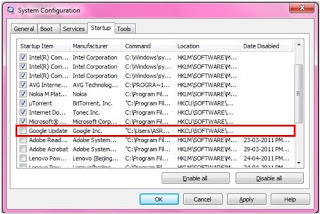
For Window Xp Users
1. Click on Start button and go to Run
2. Type msconfig.exe and press Enter Key
3. Now go to Start-up tab and uncheck the box Google Update
We have stopped Google updater from launching at the start-up


























No Comment to " Disable Google Chrome Automatic Update "